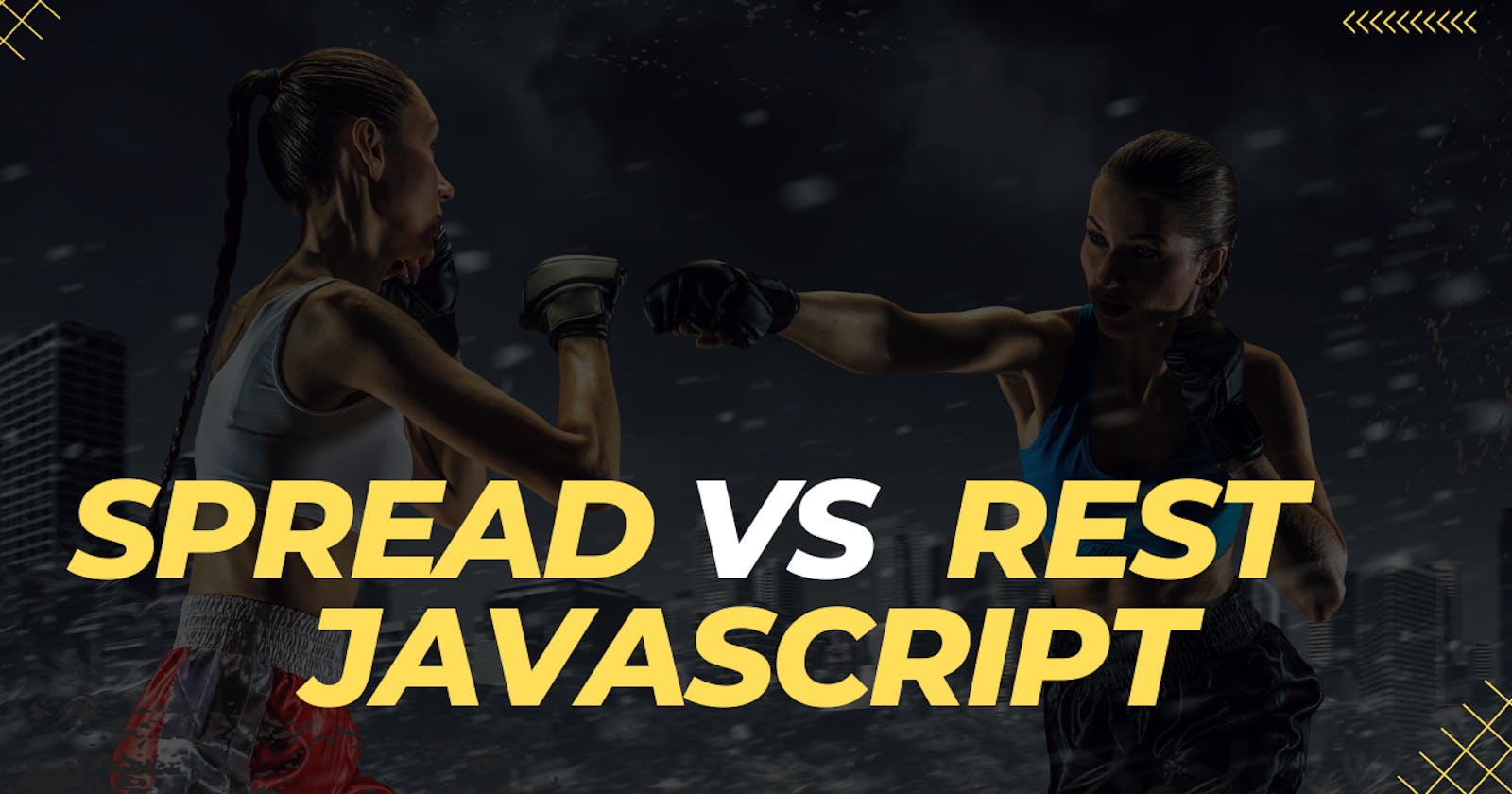Mastering the Rest and Spread Operators in JavaScript
A Comprehensive Guide to Improving Your Code with the Latest Language Features
Table of contents
INTRODUCTION
Welcome to my blog on the rest and spread operators in JavaScript! These two operators are some of the most powerful and versatile tools in the JavaScript language, and they can be used to greatly simplify and improve your code. In this blog, we will take a comprehensive look at the rest and spread operators, how they work, and how you can use them to make your code more efficient and easier to read. Whether you are a beginner or an experienced developer, we hope that you will find something useful in this blog and that you will be able to apply what you learn to your own projects. So let's get started!

Rest and Spread
The rest operator was introduced in ECMAScript 6 (also known as ECMAScript 2015). The spread operator was also introduced in ECMAScript 6.
ECMAScript is a standardized version of JavaScript, and the latest version is ECMAScript 2021 (released in June 2021). The rest and spread operators are widely used in modern JavaScript code.
Both rest and spread operators have the same syntax(...), but their work is opposite
Let's See...
SPREAD OPERATOR
The spread operator is denoted by three dots (...) and is used to expand an array into its individual elements. It can be used in various contexts, such as in array literals, in function calls, and in the destructuring assignment. The spread operator unpacks iterables into individual elements.
To clear the concept I will use various examples:
1| Spread Operator in Array Literals
The spread operator can be used to expand the elements of an array into a new array.
Here is an example :
const colorsOne = ['red','blue', 'pink' ,'violet','yellow','black']
const colorsNew = ['gray' , 'green ' , ... colorsOne , 'darkred' ]
console.log(colorsNew)
// ['gray', 'green', 'red', 'blue', 'pink', 'violet', 'yellow', 'black', 'darkred']
2| Spread Operator in Function Calls
The spread operator can be used to expand the elements of an array into individual arguments in a function call.
Here is an example :
function colors(color1,color2, color3) {
console.log(`The colors are ${color1}, ${color2} and ${color3}`)
}
const colorList = ['red' , 'pink' , 'white']
colors(...colorList)
// The colors are red, pink and white
3| Spread Operator in Objects
The spread operator can merge two or more objects into a single object.
Here is an example :
const person ={
firstName:'Sujit',
lastName:'Memane'
}
const student={
...person,
intrest:'Computer Science'
}
console.log(student)
// { firstName: 'Sujit', lastName: 'Memane', intrest: 'Computer Science' }
Limitations
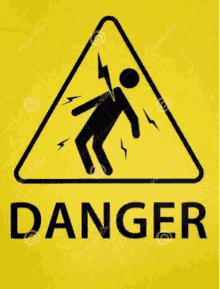
1| Spread syntax effectively goes one level deep while copying an array. Therefore, it may be unsuitable for copying multidimensional arrays.
const num= [[1], [2], [3]];
const newNum = [...num];
console.log(newNum)
// [[1], [2], [3]]
2| The spread operator is not a deep copy. If you use the spread operator to copy an object or array, the copy will only be a shallow copy. This means that if the object contains any references to other objects, the copy will still contain those references and any changes to the objects referred to will be reflected in both the original and the copy.
const original = [[1, 2], 3];
const copy = [...original];
console.log(copy);
copy[0][1] = 9;
console.log(original);
console.log(copy);
// [[1, 2], 3]
// [[1, 9], 3]
// [[1, 9], 3]
REST OPERATOR
In JavaScript, a rest parameter is a function parameter that uses the rest operator (denoted by ...) to represent an indefinite number of arguments as an array. The rest Parameter collects all remaining elements into an array.
To clear the concept I will use various examples:
1| Accepting an Indefinite Number of Arguments in a Function
function info(firstName, ...children){
console.log(`${firstName} has ${children.length} children . They are ${children}`)
}
info('Jeff','Sam', 'Raghav' ,'John')
// Jeff has 3 children . They are sam,raghav,john
info('Rohan','Sammy', 'Ramesh' )
// Jeff has 2 children . They are Sammy, Ramesh.
2| Destructuring in an Arrays
const [firstElement, secondElement, ...restElement] = [1, 2, 3, 4, 5, 6, 7, 8];
console.log(firstElement); // 1
console.log(secondElement); // 2
console.log(restElement); // [3, 4, 5, 6, 7, 8]
3| Destructuring in an Object
const object = { a: 1, b: 2, c: 3, d: 4 };
const { a, b, ...rest } = object;
console.log(a); // 1
console.log(b); // 2
console.log(rest); // { c: 3, d: 4 }
Limitations
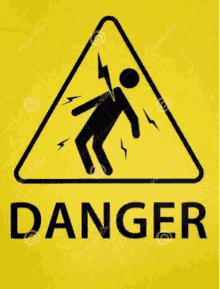
1|The rest operator can only be used as the last element in the destructuring pattern.
const [a, b, ...rest] = [1, 2, 3, 4, 5]; // valid
const [a, ...rest, b] = [1, 2, 3, 4, 5]; // invalid
I'm glad that I could help you with your blog post on the rest and spread operators in JavaScript. I hope that this information was useful to you and that it will help you to understand the differences between these two operators.
If you have any further questions or need more clarification on any of the topics covered, don't hesitate to ask. I'm here to help!